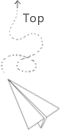hadoop分布式模式初步搭建完成,无论是从命令行还是web界面都看起来是可用的,然后便可以进入下一步,可以说是进一步的验证,也可以说是hdfs相关的学习。
环境说明 以下内容均基于hadoop3.1.3版本。
命令行操作 创建目录 文件系统落到实际,自然就是目录和文件,所以首先是对文件目录的创建:
网上很多教程这里写的是hadoop而不是hdfs,可能是旧版命令,现在如果使用hadoop操作,虽然也可以,但是会输出提示,让替换成hdfs。
列出文件和目录列表 上边创建了目录,要进一步验证目录是否创建成功,就可以执行下边命令列出文件目录:
上边意思是列出hdfs文件系统根目录下的目录和文件列表,要再三强调的是,是hdfs文件系统,额不是执行上述命令所在系统的文件系统。
1 2 3 4 5 Found 4 items drwxr-xr-x - root supergroup 0 2020-08-07 22:23 /demo1 drwxr-xr-x - root supergroup 0 2020-08-07 01:27 /foodir drwxr-xr-x - root supergroup 0 2020-08-10 18:56 /hbase drwxr-xr-x - root supergroup 0 2020-08-10 19:15 /test1
linux中文件创建 有了目录之后,就可以上传文件到hdfs,这里拓展一下linux中文件创建的简单操作,首先是echo,之前实际上提到过,echo可以用如下方式创建文件:
1 2 echo "test" >test2.txt echo "test1" >> test3.txt
上述两个操作,如果文件不存在,都会创建文件并写入内容,如果文件存在,第二个会追加到文件中,第一个则会覆盖文件中的原有内容。echo test2.txt这样就不会创建文件,只会打印输出到控制台,创建空白文件需要使用touch test2.txt这样的操作。
文件上传到hdfs 有了文件后,就可以把本地文件上传到hdfs文件系统中:
1 hdfs dfs -put test3.txt /test1/
以上命令的意思是,把执行命令的当前目录下test3.txt文件上传到hdfs的/test1这个目录下。
1 2 2020-08-10 19:35:54,862 WARN util.NativeCodeLoader: Unable to load native-hadoop library for your platform... using builtin-java classes where applicable put: `/test1/test3.txt': File exists
文件已经存在,则不允许再次上传,这里其实涉及到hdfs文件存储的设计思想。hdfs是一个分布式文件操作系统,底层都是很多的小文件,而这些小文件是把一个大文件解析成字节数组,然后以字节拆分。 除了最后一个小文件,其他的小文件里字节数是一样的,然后每个小文件会有偏移量,进而使得后续的大数据量的计算性能更高。
追加文件内容 如上所说,hdfs的文件修改实际只支持末尾追加,因为末尾追加智慧涉及到最后一个小文件的处理,而不至于可能要操作所有小文件,追加文件内容操作如下:
1 hdfs dfs -appendToFile test3.txt /test1/test3.txt
查看hdfs中某个文件内容 文件上传成功以后,可以用上边文件列表查看的方式确认是否上传成功,但是这个只能看到文件大概信息,如果要确认是否文件里的内容都已写入,则可以用查看文件内容的操作:
1 hdfs dfs -cat /test1/test3.txt
如我这里操作后就会输出去如下信息,最后一行就是文件里的内容:
1 2 3 2020-08-10 19:31:00,019 WARN util.NativeCodeLoader: Unable to load native-hadoop library for your platform... using builtin-java classes where applicable 2020-08-10 19:31:02,046 INFO sasl.SaslDataTransferClient: SASL encryption trust check: localHostTrusted = false, remoteHostTrusted = false test1
删除文件 上边有了增查改,作为一个文件系统,自然也是要有删除操作的,如下:
1 hdfs dfs -rm /test1/test2.txt
以上便是基于hadoop自带的命令行进行hdfs的一些基础操作,再重复一句的是,我上边随便目录使用命令的前提,是要配置类hadoop相关的环境变量。
java操作 依赖包导入 首先是依赖包导入,我的项目虽然是springboot项目,但是似乎现在还没有官方的springboot相关的hadoop的starter,所以就要直接引入hadoop的jar,由于有些依赖冲突,所以进行了排除,最终maven配置如下:
1 2 3 4 5 6 7 8 9 10 11 12 13 14 15 16 17 18 19 20 21 22 23 24 25 26 27 28 29 30 <dependency> <groupId>org.apache.hadoop</groupId> <artifactId>hadoop-hdfs</artifactId> <version>3.1.3</version> <exclusions> <exclusion> <groupId>org.slf4j</groupId> <artifactId>slf4j-log4j12</artifactId></exclusion> <exclusion> <groupId>log4j</groupId> <artifactId>log4j</artifactId> </exclusion> <exclusion> <groupId>javax.servlet</groupId> <artifactId>servlet-api</artifactId> </exclusion> </exclusions> </dependency> <dependency> <groupId>org.apache.hadoop</groupId> <artifactId>hadoop-common</artifactId> <version>3.1.3</version> <exclusions> <exclusion> <groupId>org.slf4j</groupId> <artifactId>slf4j-log4j12</artifactId></exclusion> <exclusion> <groupId>log4j</groupId> <artifactId>log4j</artifactId> </exclusion> <exclusion> <groupId>javax.servlet</groupId> <artifactId>servlet-api</artifactId> </exclusion> </exclusions> </dependency> <dependency> <groupId>org.apache.hadoop</groupId> <artifactId>hadoop-client</artifactId> <version>3.1.3</version> <exclusions> <exclusion> <groupId>org.slf4j</groupId> <artifactId>slf4j-log4j12</artifactId></exclusion> <exclusion> <groupId>log4j</groupId> <artifactId>log4j</artifactId> </exclusion> <exclusion> <groupId>javax.servlet</groupId> <artifactId>servlet-api</artifactId> </exclusion> </exclusions> </dependency>
获取hdfs文件系统对象 java操作hdfs,需要先获取到文件对象,执行url和用户名等,连接配置很多,需要实际项目需要时补充,基础可用的简单代码如下:
1 2 3 4 5 6 7 8 9 10 11 12 13 14 15 16 17 18 19 20 21 22 private static String hdfsPath = "hdfs://192.168.139.9:9000"; /** * 获取HDFS文件系统对象 * * @return * @throws Exception */ private static FileSystem getFileSystem() throws Exception { FileSystem fileSystem = FileSystem.get(new URI(hdfsPath), getConfiguration(), "root"); return fileSystem; } /** * 获取HDFS配置信息 * * @return */ private static Configuration getConfiguration() { Configuration configuration = new Configuration(); configuration.set("fs.defaultFS", hdfsPath); return configuration; }
java中hdfs基础的增删改查 连接上hdfs,获取到文件系统对象后,就可以进行相关的操作,如下所示:
1 2 3 4 5 6 7 8 9 10 11 12 13 14 15 16 17 18 19 20 21 22 23 24 25 26 27 28 29 30 31 32 33 34 35 36 37 38 39 40 41 42 43 44 45 46 47 48 49 50 51 52 53 54 55 56 57 58 59 60 61 62 63 64 65 66 67 68 69 70 71 72 73 74 75 76 77 78 79 80 81 82 83 84 85 86 87 88 89 90 91 92 93 94 95 96 97 98 99 100 101 102 103 104 105 106 107 108 109 110 111 112 113 114 115 116 117 118 119 120 121 122 123 124 125 126 127 128 129 130 131 132 133 134 135 136 137 138 139 140 141 142 143 144 145 146 147 148 149 150 151 152 153 154 155 156 157 158 159 160 161 162 /** * 在HDFS创建文件夹 * * @param path * @return * @throws Exception */ public static void mkdir(String path) throws Exception { FileSystem fs = getFileSystem(); // 目标路径 Path srcPath = new Path(path); boolean isOk = fs.mkdirs(srcPath); fs.close(); } /** * 读取HDFS目录信息 * * @param path * @return * @throws Exception */ public static void readPathInfo(String path) throws Exception { FileSystem fs = getFileSystem(); // 目标路径 Path newPath = new Path(path); FileStatus[] statusList = fs.listStatus(newPath); List<Map<String, Object>> list = new ArrayList<>(); if (null != statusList && statusList.length > 0) { for (FileStatus fileStatus : statusList) { System.out.print("filePath:"+fileStatus.getPath()); System.out.println(",fileStatus:"+ fileStatus.toString()); } } } /** * HDFS创建文件 * * @throws Exception */ public static void createFile() throws Exception { File myFile = new File("C:\\Users\\tuzongxun\\Desktop\\tzx.txt"); FileInputStream fis = new FileInputStream(myFile); String fileName = myFile.getName(); FileSystem fs = getFileSystem(); // 上传时默认当前目录,后面自动拼接文件的目录 Path newPath = new Path("/demo1/" + fileName); // 打开一个输出流 ByteArrayOutputStream bos = new ByteArrayOutputStream(); byte[] b = new byte[1024]; int n; while ((n = fis.read(b)) != -1) { bos.write(b, 0, n); } fis.close(); bos.close(); FSDataOutputStream outputStream = fs.create(newPath); outputStream.write(bos.toByteArray()); outputStream.close(); fs.close(); } /** * 读取文件列表 * @param path * @throws Exception */ public static void listFile(String path) throws Exception { FileSystem fs = getFileSystem(); // 目标路径 Path srcPath = new Path(path); // 递归找到所有文件 RemoteIterator<LocatedFileStatus> filesList = fs.listFiles(srcPath, true); while (filesList.hasNext()) { LocatedFileStatus next = filesList.next(); String fileName = next.getPath().getName(); Path filePath = next.getPath(); System.out.println("##########################fileName:" + fileName); System.out.println("##########################filePath:" + filePath.toString()); } fs.close(); } /** * 读取HDFS文件内容 * * @param path * @return * @throws Exception */ public static String readFile(String path) throws Exception { FileSystem fs = getFileSystem(); // 目标路径 Path srcPath = new Path(path); FSDataInputStream inputStream = null; try { inputStream = fs.open(srcPath); // 防止中文乱码 BufferedReader reader = new BufferedReader(new InputStreamReader(inputStream)); String lineTxt = ""; StringBuffer sb = new StringBuffer(); while ((lineTxt = reader.readLine()) != null) { sb.append(lineTxt); } return sb.toString(); } finally { inputStream.close(); fs.close(); } } /** * 上传HDFS文件 * * @param path * @param uploadPath * @throws Exception */ public static void uploadFile(String path, String uploadPath) throws Exception { if (StringUtils.isEmpty(path) || StringUtils.isEmpty(uploadPath)) { return; } FileSystem fs = getFileSystem(); // 上传路径 Path clientPath = new Path(path); // 目标路径 Path serverPath = new Path(uploadPath); // 调用文件系统的文件复制方法,第一个参数是否删除原文件true为删除,默认为false fs.copyFromLocalFile(false, clientPath, serverPath); fs.close(); } /** * 调用 * @param args */ public static void main(String[] args) { try { //创建目录 //mkdir("/test2"); //列出目录列表 readPathInfo("/"); //列出文件列表 // listFile("/"); // 创建文件 // createFile(); // 读取文件内容 String a = readFile("/test/test2.txt"); // System.out.println("###########################" + a); //上传文件 //uploadFile("C:\\Users\\tuzongxun\\Desktop\\tzx.txt", "/test2"); } catch (Exception e) { e.printStackTrace(); } }
注:以上依赖包也可以改为springboot版,同时需要额外引入common-lang3相关jar:
1 2 3 4 5 <dependency> <groupId>org.springframework.data</groupId> <artifactId>spring-data-hadoop</artifactId> <version>2.5.0.RELEASE</version> </dependency>